In recent years, Canadian venture capital has emerged as a vital component of the entrepreneurial landscape, providing essential funding to startups and technology companies within the ecosystem in Canada. With a vast network of venture capital firms and a growing interest in private equity, the Canadian VC ecosystem is thriving, helping to increase the availability […]
Venture capital (VC): definition, pros, cons, how venture capital works
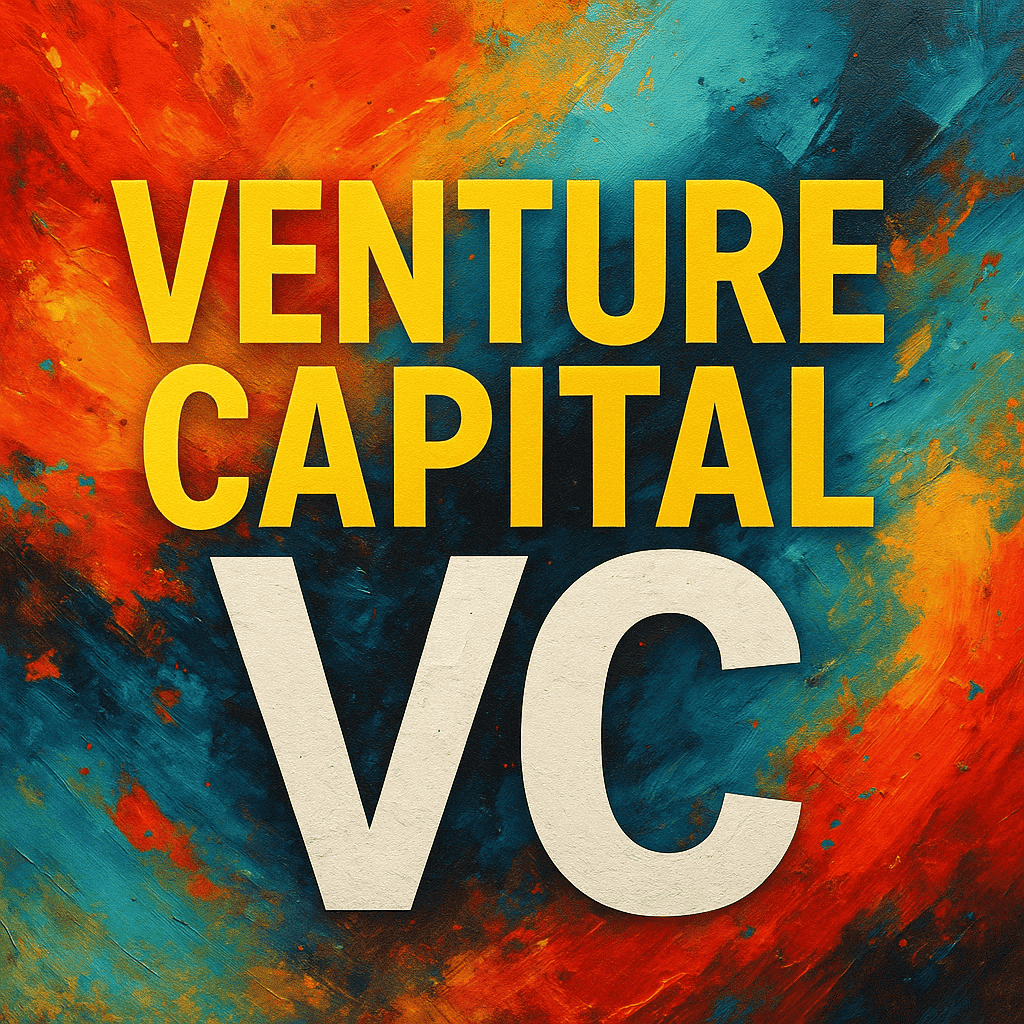 Venture capital plays a pivotal role in the landscape of entrepreneurship and innovation, serving as a critical source of funding for early-stage companies and mature companies alike. This article delves into the intricate world of venture capital, exploring its definition, the operational dynamics of venture capital funds, the advantages and challenges it presents to startups, and how it differs from other forms of investment. Additionally, we will examine the relationship between angel investors and venture capital, providing a comprehensive understanding of the venture capital industry and their role in financing innovation.
Venture capital plays a pivotal role in the landscape of entrepreneurship and innovation, serving as a critical source of funding for early-stage companies and mature companies alike. This article delves into the intricate world of venture capital, exploring its definition, the operational dynamics of venture capital funds, the advantages and challenges it presents to startups, and how it differs from other forms of investment. Additionally, we will examine the relationship between angel investors and venture capital, providing a comprehensive understanding of the venture capital industry and their role in financing innovation.
What is Venture Capital and How Does a Venture Capital Fund Operate?
Defining Venture Capital: Key Concepts
Venture capital (VC) is a type of financing that investors provide to startups and small businesses that are believed to have long-term growth potential, often through early-stage funding mechanisms. This capital is typically sought by entrepreneurs who require substantial investment from venture firms to accelerate their business development and scale operations. Unlike traditional forms of funding, venture capital investment, especially from equity firms like Sequoia Capital, is characterized by its high risk and potential for high returns, making it a unique form of private equity. Investors, often referred to as venture capitalists or limited partners, provide capital in exchange for equity in the company or ownership stakes in the startup, influencing their funding decisions significantly. The venture capital industry is particularly focused on sectors with rapid growth potential, such as technology and biotechnology, as identified by the national venture capital association, which also attracts established companies looking to innovate.
The Role of a Venture Capital Fund in Startups
A venture capital fund operates by pooling money from various investors, including pension funds, wealthy individuals, and institutional investors, to create an investment fund dedicated to supporting early-stage companies. This fund is managed by a venture capital firm, which is responsible for identifying promising startups, conducting due diligence, and making investment decisions that align with the small business investment act. The venture capital fund typically invests in several startup companies, creating a diversified portfolio of portfolio companies to maximize return on investment. By doing so, they aim to mitigate risks while maximizing the potential for high returns on their venture funding.
How Corporate Venture Capital Differs from Traditional VC
Corporate venture capital represents a distinct subset of the venture capital industry, where established corporations invest in startups to gain strategic advantages, such as access to new technologies or markets. Unlike traditional VC firms, which primarily seek financial returns, corporate venture capitalists often have strategic objectives that align with their parent company’s goals, sometimes involving pooled investment vehicles. This form of investment can offer startups not only capital but also valuable resources, industry insights, and networking opportunities that can help accelerate their growth. While traditional VC firms may focus solely on financial metrics, corporate venture capital may consider synergies and strategic fit in their investment decisions.
What are the Pros of Venture Capital for Startups?
Access to Significant Investment for Growth
One of the most significant advantages of securing venture capital investment is the access to substantial funding that can propel a startup’s growth trajectory. Unlike traditional funding sources, which may impose stringent criteria or limits on investment amounts, VC funds are often willing to inject large sums of capital into promising startup companies to enhance their growth prospects. This financial backing enables entrepreneurs to invest in critical operational needs, such as product development, marketing, and talent acquisition, ultimately positioning the startup for success in competitive markets.
Networking Opportunities with Experienced Investors
Venture capitalists bring not only capital but also a wealth of experience and connections to the table, often aiding new companies in the venture capital market by helping them raise funds. Startups that partner with VC firms gain access to a vast network of industry contacts, potential customers, and strategic partners. This networking opportunity can be invaluable for entrepreneurs looking to raise venture capital and establish their brand in the marketplace. Additionally, many venture capitalists are seasoned investors who can provide insights into industry trends, competitive landscapes, and best practices, which can enhance a startup’s chances of success.
Guidance and Mentorship from Venture Capitalists
In addition to financial support, venture capitalists often take an active role in mentoring and guiding technology companies to help them raise capital effectively, thus playing a vital role in financing innovation. Many VC firms, including the American Research and Development Corporation, have extensive experience in building successful startups or even larger ventures and can offer strategic advice on various aspects of running a business. This guidance can prove crucial for early-stage technology companies navigating the complexities of scaling their operations and attracting funding from venture capitalists or angel investors. Whether it’s assistance with refining business models, developing go-to-market strategies, or preparing for future funding rounds, the mentorship provided by venture capitalists can significantly impact a startup’s growth trajectory.
What are the Cons of Venture Capital Investment?
Equity Dilution: What Startups Need to Know
While venture capital offers substantial advantages, it is essential for entrepreneurs to understand the potential downsides, particularly concerning equity dilution and the implications of raising capital from equity firms. When startups accept venture capital investment, they typically give up a portion of their ownership in exchange for funding. This dilution of equity means that founders will retain a smaller share of their company as they progress through multiple funding rounds, particularly in the competitive venture capital environment and the venture capital market. For entrepreneurs who are passionate about retaining equity in the company, this can be a challenging aspect of securing venture capital.
Pressure to Achieve Rapid Growth
The infusion of venture capital often comes with heightened expectations for rapid growth and performance, particularly in sectors identified by BDC Capital. Venture capitalists seek high returns on their investment, which can create pressure on startups to scale quickly and achieve significant milestones within a short timeframe, often influenced by the expectations of institutional venture capital. This relentless pursuit of growth can lead to stress and challenges for entrepreneurs, who may feel compelled to make decisions that prioritize immediate results over long-term sustainability in the private equity industry. Balancing growth aspirations with operational realities can be a daunting task for many startup companies seeking venture capital investment, especially when considering the implications of giving up equity.
Loss of Control Over Business Decisions
When startups accept venture capital funding, they may find themselves relinquishing some degree of control over their business decisions. Venture capitalists often require seats on the board of directors and may influence strategic decisions, ranging from product direction to hiring practices, especially in the venture capital market. While the expertise and insights of venture capitalists can be beneficial, the loss of autonomy may be a concern for entrepreneurs who have a specific vision for their company. It is crucial for founders to carefully consider how much control they are willing to give up when seeking VC investment from private companies.
How Does Venture Capital Investment Work?
The Process of Securing Investment from VC Funds
Securing venture capital investment typically involves a multi-step process that begins with entrepreneurs pitching their business idea to potential venture capital firms in the venture capital market. This pitch often includes a comprehensive overview of the startup’s business model, market opportunity, competitive landscape, and financial projections to effectively raise money from limited partners. If the venture capitalists express interest, they will conduct detailed due diligence to assess the startup’s viability and growth potential in the capital markets, including revenue-based financing options. This phase may involve scrutinizing financial statements, evaluating market research, and speaking with customers and industry experts.
Understanding the Stages of Venture Capital Financing
Venture capital financing typically occurs in stages, with each phase corresponding to the development lifecycle of startups or even larger ventures, including emerging companies. The initial stage is often referred to as seed funding, where entrepreneurs secure early-stage capital from Canadian venture capital to validate their business idea and develop a prototype, potentially benefiting from tax credits. Following this, startups may pursue Series A funding to scale operations and expand their market presence, often attracting pension funds to invest. Subsequent rounds, such as Series B and Series C funding, focus on further growth and market penetration within the active venture capital environment, often building on the foundations laid during the Series A funding round. Each stage of financing involves increasing investment amounts and a corresponding dilution of equity for the founders.
What to Expect During Due Diligence by Investors
During the due diligence phase, venture capital investors will conduct a thorough investigation of the startup’s operating history, market potential, and financial health. This process is crucial for investors to assess the risks and rewards associated with the venture capital investment in emerging companies, particularly as VC firms raise money to support their portfolios. Entrepreneurs should be prepared to provide detailed documentation, including business plans, financial forecasts, and legal documents. Engaging with potential investors transparently and proactively can help build trust and facilitate a smoother due diligence process, ultimately leading to a successful funding outcome in the early-stage venture capital sector.
Who are Angel Investors and How Do They Relate to Venture Capital?
Defining Angel Investors: The Early Stage Backers
Angel investors are typically affluent individuals who provide capital to early-stage startups in exchange for equity or convertible debt, often operating outside traditional venture capital frameworks. Unlike venture capitalists, angel investors often invest their personal funds and usually focus on new companies at the seed or early stages of development. Angel investors play a crucial role in the funding ecosystem by bridging the gap between friends and family funding and larger venture capital investments, especially during the early funding stages. Their involvement can significantly enhance a startup’s credibility and attractiveness to later-stage investors, particularly institutional venture capital firms.
Comparing Angel Investors and Venture Capitalists
While both angel investors and venture capitalists provide essential funding to startups, there are notable differences between the two. Angel investors often invest smaller amounts of capital compared to venture capital firms and may have less formalized investment structures typical of private equity. Additionally, angel investors may take a more personal approach, frequently developing relationships with entrepreneurs and offering mentorship. In contrast, venture capitalists typically manage larger funds, seek more significant equity stakes, and have a more structured investment process. Understanding these distinctions can help entrepreneurs determine the best funding source, including private equity and even larger venture funds, for their specific needs.
When to Seek Funding from Angel Investors vs. VC Funds
The decision to seek funding from angel investors or venture capital firms often depends on the stage of the startup and the amount of capital needed. Early-stage companies with innovative ideas but limited traction may find angel investors to be a more accessible option, as these investors are often willing to take risks on unproven concepts. On the other hand, startups that have demonstrated significant market potential and are ready to scale may consider pursuing venture capital investment to secure larger funding amounts for growth. Ultimately, entrepreneurs should carefully evaluate their unique circumstances and funding requirements, including options like bank loans or venture capital, to determine the most suitable path for financing their venture.
In the bustling landscape of entrepreneurship, startups often face the daunting challenge of securing capital to propel their innovative ideas into reality, particularly through bootstrap methods or VC funding. Seed funding plays a pivotal role in this journey, serving as the initial financial boost that can make all the difference between a fledgling startup and […]
In the dynamic landscape of startup funding, two prominent types of investors stand out: angel investors and venture capitalists (VCs), highlighting the differences between angel investors and venture capitalists. Understanding the key differences between these two types of investors is crucial for entrepreneurs seeking financial backing for their ventures, especially when considering how angel investors […]
The 100 10 1 Rule can help you invest in startups in a much better way. This rule encourages investors to put their money into a small number of high-potential companies, have some moderate investments in mid-level companies, and not put all their money into any one company. If you focus on a few of […]